How do I submit a High Hazard Work Notification?
1. Hover over OHS E-Services. Under High Hazard Work Notifications, click on New High Hazard Work Notification.
OR
From the Home Page or My Connect page, click on the High Hazard Work Notification icon.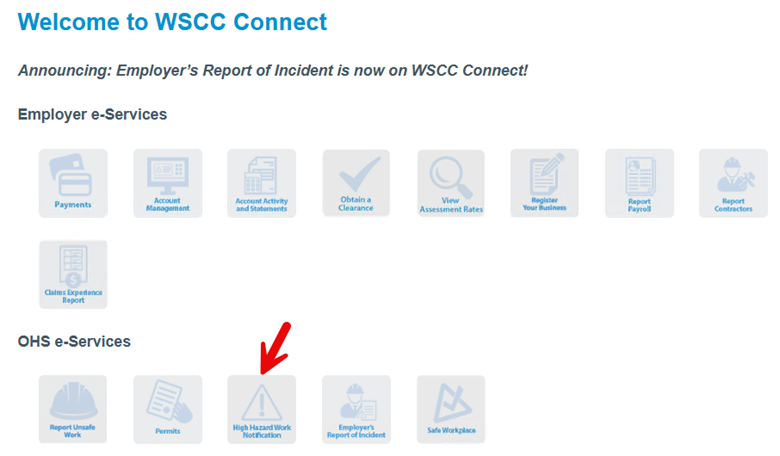
Click on the New High Hazard Work Notification link.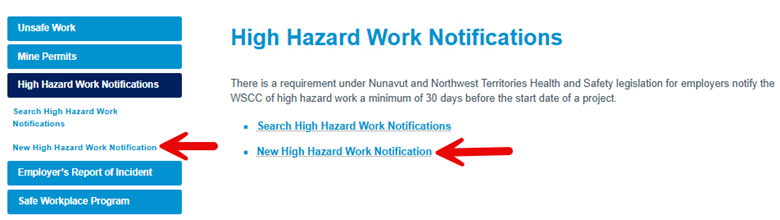
2. If you are not logged in, the system requires you to authenticate. If you do not yet have an online account, please create an account. You will also need to add your employer and request access from your Access Administrator to allow you to submit High Hazard Work Notifications online for your employer.
3. High Hazard work Notification – Getting Started
The system displays an introductory page that outlines the information/details that are required to complete your High Hazard Work Notification.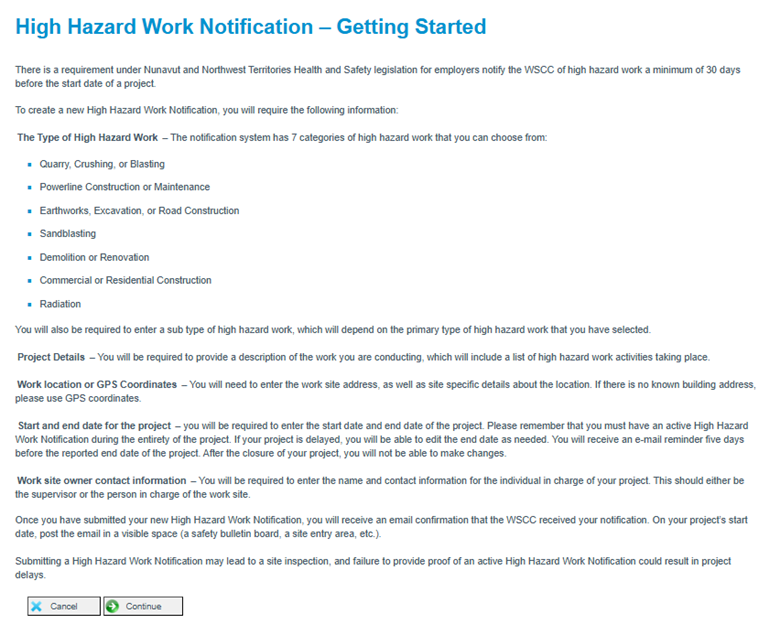
Cancel – If you do not have the information required to submit your notification, click on Cancel.
Continue – Click to move to the next step.
4. New High Hazard Work Notification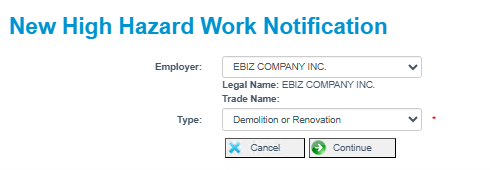
Employer – Select your employer from the list (if you are associated with more than one employer).
Type – Select the type of High Hazard Work that is relevant to your work.
Click on Continue to move to the next step.
5. Complete the following four steps:
STEP 1 – Project Details
Please provide the Project Details including Project Dates, Worksite Details and Worksite Owner Contact information: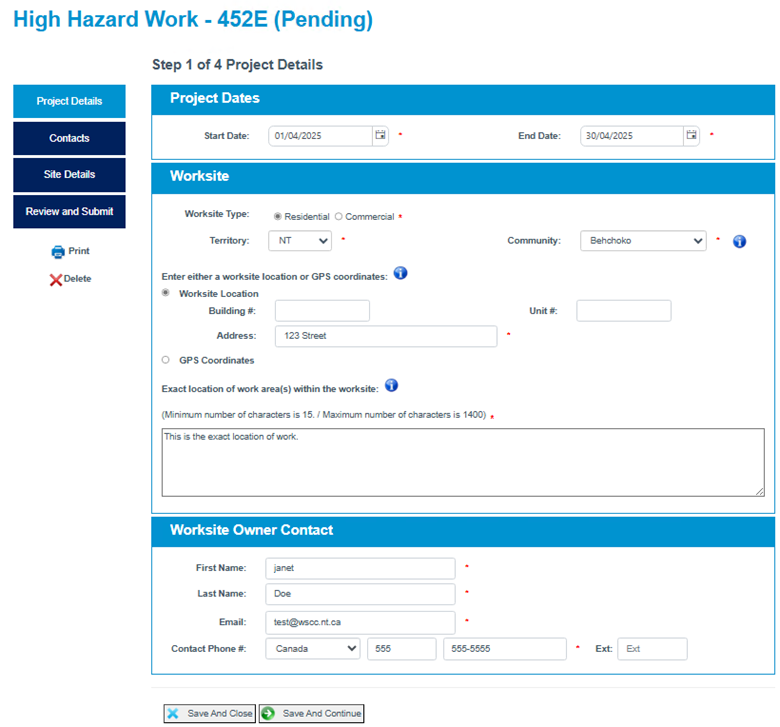
Save and Continue - Click to move to the next step.
Save and Close - You can click Save and Close to exit this notification. Your information is automatically saved, and you can return to this notification via the Search High Hazard Work Notifications screen.
STEP 2 – Contacts
Please the projects contacts. You must add at least one project contact. Please note, the Worksite Owner Contact from the previous section will not receive project notifications. If you would like them to receive notifications, add them as a project contact as well.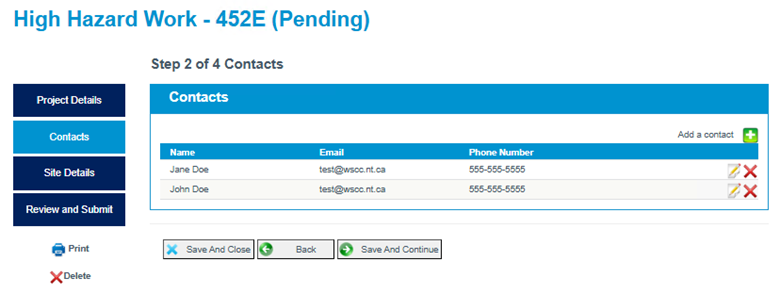
Save and Continue - Click to move to the next step.
Save and Close - You can click Save and Close to exit this notification. Your information is automatically saved, and you can return to this notification via the Search High Hazard Work Notifications screen.
STEP 3 – Site Details
Please provide the Site Details including a Description of work activities, indicate the High Hazard Work that applies and confirm that all items are covered in your Health and Safety Program: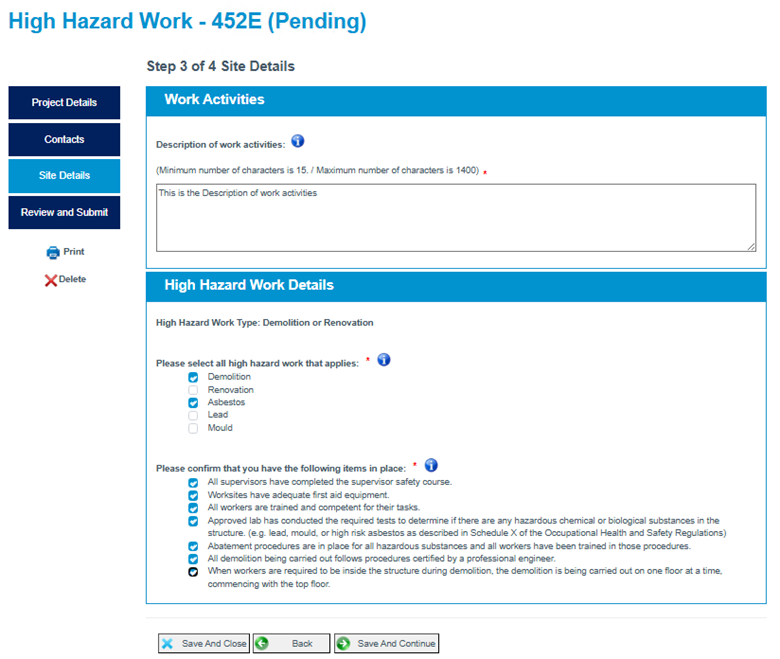
Save and Continue - Click to move to the next step.
Save and Close - You can click Save and Close to exit this notification. Your information is automatically saved, and you can return to this notification via the Search High Hazard Work Notifications screen.
STEP 4 – Review and Submit
Once you have filled out all required fields, you can view your entire application before submitting it.
Warning! You are missing required information! The application below is still missing important information as indicated by the thumbs down icon and in red.
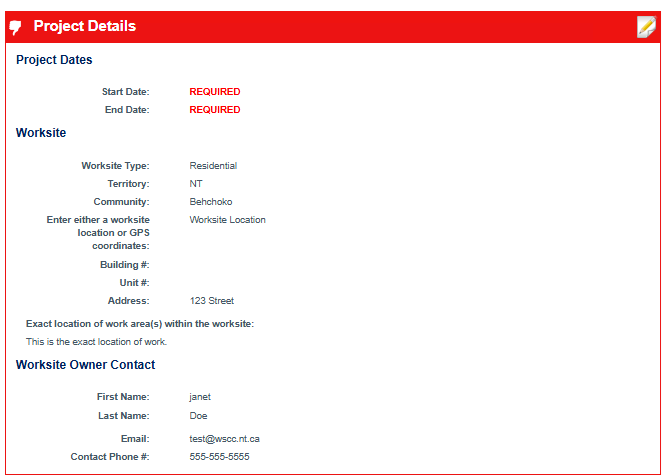
To fix this, click on the Edit icon in the top right corner to return to that section of the application and complete any required fields (as indicated by the red asterisk).
Success! You are ready to submit your notification!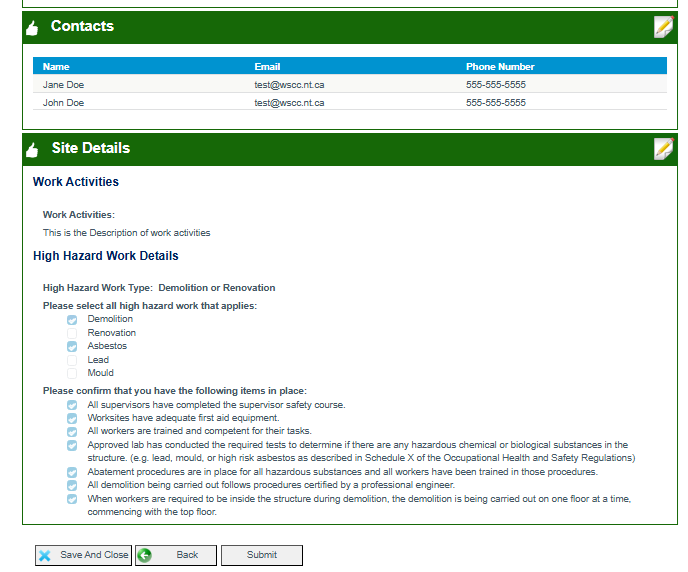
a. Delete
If you would like to delete this notification and not submit it to the WSCC, click on the Delete icon. You must confirm before the system will delete the actual record.
b. Print
At any point, you can print your notification, regardless of whether it is complete. Click on the Print icon to print your notification in PDF.
c. Submit to the WSCC
Click Submit. Upon submission, the system:
- Update the status of the notification to In Progress.
- Provides you with a reference number for your submission.
- Sends all the project contacts an email notification containing your reference number and project details.
Note: The WSCC is not required to process this notification. Submitting a High Hazard Work Notification may lead to a site inspection, and failure to provide proof of an active High Hazard Work Notification could result in project delays.